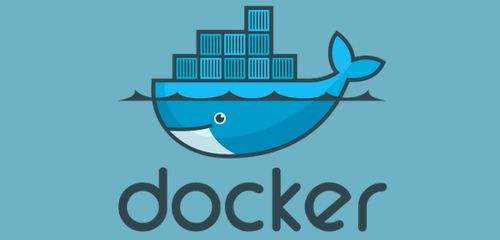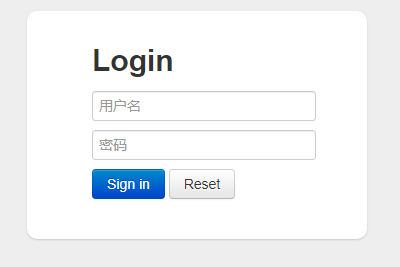1.创建ComponentInWindow类
[sourcecode language=”java” title=”ComponentInWindow.java”]
import java.awt.*;
import javax.swing.*;
public class ComponentInWindow extends JFrame {
JTextField text;
JButton button;
JCheckBox checkBox1,checkBox2,checkBox3;
JRadioButton radio1,radio2;
ButtonGroup group;
JComboBox comBox;
JTextArea area;
public ComponentInWindow() {
init();
setVisible(true);
setDefaultCloseOperation(JFrame.EXIT_ON_CLOSE);
}
void init() {
setLayout(new FlowLayout());
add(new JLabel("文本框:"));
text = new JTextField(10);
add(text);
add(new JLabel("按钮:"));
button = new JButton("确定");
add(button);
add(new JLabel("选择框:"));
checkBox1 = new JCheckBox("喜欢音乐");
checkBox2 = new JCheckBox("喜欢旅游");
checkBox3 = new JCheckBox("喜欢篮球");
add(checkBox1);
add(checkBox2);
add(checkBox3);
add(new JLabel("单选按钮:"));
group = new ButtonGroup();
radio1 = new JRadioButton("男");
radio2 = new JRadioButton("女");
group.add(radio1);
group.add(radio2);
add(radio1);
add(radio2);
add(new JLabel("下拉列表:"));
comBox = new JComboBox();
comBox.addItem("音乐天地");
comBox.addItem("武术天地");
comBox.addItem("象棋乐园");
add(comBox);
add(new JLabel("文本区:"));
area = new JTextArea(6,12);
add(new JScrollPane(area));
}
}
[/sourcecode]
2.创建主类
[sourcecode language=”java” title=”Example9_3.java”]
public class Example9_3 {
public static void main(String[] args) {
ComponentInWindow win = new ComponentInWindow();
win.setBounds(100,100,310,260);
win.setTitle("常用组件");
}
}
[/sourcecode]
运行效果: